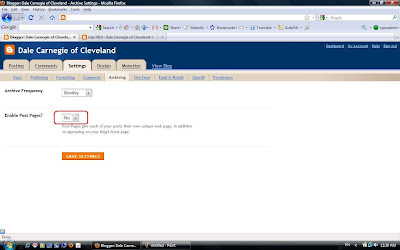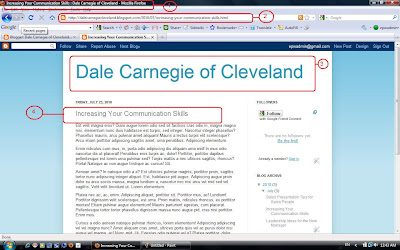Here's another post for all of you Dale Carnegie trainers and sales reps using Blogger.
In the last tip we looked at how you could optimize the blog title for your particular business keyphrases. Next, we're going to take a peek at optimizing the title page of each individual blog post. But before we address how Blogger creates the actual posts titles, you need to verify that your blog is creating separate pages for each of your posts and not just appending your text to a monthly archive page.
In the last tip we looked at how you could optimize the blog title for your particular business keyphrases. Next, we're going to take a peek at optimizing the title page of each individual blog post. But before we address how Blogger creates the actual posts titles, you need to verify that your blog is creating separate pages for each of your posts and not just appending your text to a monthly archive page.
Searching Through Dale Carnegie Blogs Reveals Two Different Blogger Structures
While cruising some of the your blogs in Blogger, I noticed that a few were behaving differently from the majority of the others. Take a look at the following. Click on any screenshot to enlarge:
This is the Dale Carnegie blog I created on Blogger for the last demo. We see the Blogger Title at point 1, the actual URL at point 2, and the Blog Title again at point 3. Everything looks good until we put the mouse over the first link, the post title, “Sales Presentation Tips For Sales People”.
Like we pointed out on the Laptop Security For Sales People blog, putting the mouse over any particular link you are interested in will reveal the destination URL down below in the browser's status bar, as seen at point 4.
Notice what happens when we click the link:
Notice how the title has changed in point 1. Remember that whatever is shown in the browser title bar is reflective of the changes in the Title Tag, one of the the things that the different search engines look at to determine what your page is about.
Now notice the change in the URL at point 2. That hash mark (#) indicates a specific place on the page that the browser positions at the top of viewing screen.
The post title at point 3 is the specific location on the page that the URL is pointing to and is now at the top of the page.
And if you look down at point 4, you will see the destination URL of the next blog post that my mouse is hovering over. Surprisingly, the only difference between the current blog post and the next blog post is the number after the hash (#) mark.
This is important because it means that all of my blog posts on this blog are here on the same page only at different locations.
See what happens when the next link is clicked:
Now the URL that was in the browser's status bar is now the current URL in the browser's address bar, shown in point 2.
The new blog post title has been moved to the top of the screen view, shown in point 3.
And my mouse is positioned over the next blog post which is revealed in the browser status bar at point 4.
The only thing that hasn't changed is the Title Tag which is revealed in the browser title bar, shown in point 1.
So, what does all of this mean?
If your Blogger blog is behaving like this, then it means you aren't optimizing your post titles and your blog to be found by the search engines.
And you aren't optimizing your post titles to leverage your marketable keyphrases that your potential clients are searching for.
While your main keyphrase, “Dale Carnegie” is still in the title of your blog and prominently visible to the search engines, no other keyphrases ever enter your titles. These are keyphrases are significant to your overall business, such as sales training or leadership training or communication skills.
So how do you optimize your blog posts to be found on the search engines?
How to Optimize Your Blogger Posts
First open your Blogger dashboard and click the “Settings” link.
Then click the “Archive” link
The screen that comes up controls how blog posts are created in your blog. With the current structure, posts are grouped according to their creation date and appended to their respective pages. In this example, each page represents a month and holds all of the posts for that month. Naturally, the title of the page uses the date in its title.
Under the section entitled “Enable Post Pages?” changing the value in the drop down box from “No” to “Yes” will give each of your posts individual and unique web pages, each with their unique and individual titles. This will enable you to optimize each of your posts according to specific keyphrases.
Go ahead and change the value to “Yes” and then save the settings.
Blogger Posts As Separate Optimized Pages
Now, the main page of our Blogger blog looks like it did before. The title, the URL and the page title all looks the same as they did in the first screenshot with one exception.
Wen rolling the mouse over the title of the first post, the destination URL looks different as seen in point 4. There is no hash marks seen in the URL and it actually has some pretty sweet keywords and keyphrases included in its makeup.
Clicking a post title link that talks about communication provides a different kind of post page:
In point 1, we see that the the phrase included in the Title tags now actually includes keyphrases that are relevant to the post topic. Not only that, but the URL in point 2 also has some very useful keyphrases.
The title of the blog hasn't changed as seen in point 3. However, the title of the post seen in point 4, is now included in some other vital points in our blog structure.
So here are your next two tips:
- Change the way your Blogger blog sets up its posts pages and you'll increase your search engine exposure by increasing the number of Title Tags that the search engines can find.
- Include your keyphrases in your post titles and you'll start attracting more of the people looking for your specialized topics.
Incidentally, setting your posts up as separate pages also gives you some measure of control over your other meta tags as well. We'll take a look at that in a later post.
That’s all for this post. In the next post we'll take a deeper look at the post titles.
Click here and get RSS updates in your reader
Good Hunting!